Hello, girls!
Looking through many of enet pages, at last I managed to find one more play of T.W. -"The night of the Iguana" (oh! It's almost impossible to find more texts of T.W! Nobody wants to read them?! It was a sheer surprise to me when I haven't found "The Streetcar Named Desire" anywhere, because it is now quite popular play to stage). But I can't post it here because it's in zip-archive format. So write me an e-mail, I'll send it to you!
Hello everybody! We're four students (Kate, Olga, Ann & Lena) of the Department of Foreign Languages and Area Studies of Lomonosov Moscow State University. This is our first sample blog dedicated to American Literature issues and to elaboration of our Final Web-Project. If you're interested - welcome!
The main page of our tutor is - http://american-literature-projects.blogspot.com/
Subscribe to:
Post Comments (Atom)
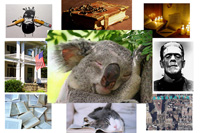
6 comments:
Hello KOALas!
It's an absolutely off-topic post. I was just wondering how you made this wonderful collage on the left. I am thinking of making one, too. What software did you use?
Hello, Anna Vladimirovna!
:) To create that collage I used Adobe Photoshop, but it's much easier to do it in Corel Draw
(I was told so, but I haven't got it, so I can't confirm exactly)
It's a bit complicated way (to make it by means of Adobe Photoshop), but still the plan of actions is here:
1.Create a new picture (by means of File - New...) with the appropriate dimensions -> a white sheet opens
2. File - open - choose the picture needed
3. pick this image up by "Marquee tool" (rectangle form)
4.press Move tool (if necessary, press Alt too) and move it (don't release the mouses' left button!) to that white sheet (put it in the right way, because you won't have an opportunity to correct it afterwards)
5. Then open another image needed, shift it the same way
and put it near the previous one... and so on with all pictures needed.
At the end just save that new sheet as image and you'll get new one, composed of those pics.
If you need some more explanation, you may write here, I'll try to explain it another way (you know, I'm not an expert in computing and Photoshop)
Lena, thank you!
Indeed, it's a very comprehensive explanation. I'll try to follow your directions and will post a report on my success.
It does look like you are an advanced PC user. As far as graphics goes, I have used the help of my friends so far. But you've inspired me! Now it'll be my summer project to familiarize myself with Adobe Photoshop and Corel Draw. Thanks for that!
Hello, Anna Vladimirovna.
I had recieved this explanation in Russian. May be, while trying to translate, I made it more difficult to apprehend.
So, if you don't mind I'll post the original Russian version here for you:
"А в шопе я бы делала так.. создаешь новое изображение с нужными тебе размерами (под картинки, чтоб ровно получилось), открывается белый лист, дальше фаил-открыть-нужное изображение. Выделяешь это изображение инструментом Marquee tool (прямоугольником), жмешь Move tool и на картинку удерживая Alt, не отпуская мышку переносишь на чистый лист, потом открываешь другое нужное тебе изображение и переносишь также, ставишь рядом с предыдущим.. не разберешься, спрашивай.. // в Кореле ГОРАЗДО проще.."
I hope it will be more helpful.
Lena, thanks!
It seems to me that your English explanation was much more comprehensive and detailed than this person's Russian. Way to go!
Anyway, thank you for your help.
Dear KOALas,
You might want to start looking what people write about T.W. in their blogs through blogsearch.google.com
I've just come across 3 noteworthy blog entries... Enjoy!
Post a Comment